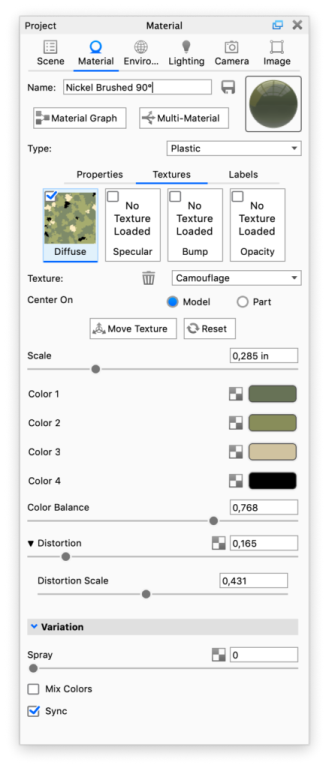Use the Camouflage procedural texture to simulate camouflage textures used in the real world.
Scale
Change the scale of the overall texture to fit the model.
Color 1/2/3/4
Set the mix of colors to be used in the texture.
Color Balance
Colors 1-4 are dispersed through the pattern in descending order, so there are more spots of color 1 than color 3 or 4.
Increase this parameter to balance the ratio of colors, or reduce the parameter to increase the difference.
Distortion
Change this parameter to control the amount of shape complexity the spots have.
Distortion Scale
This controls the size of the grain that makes up the spots – Decreasing the scale will make the spots consist of many small irregular spots, while increasing it will produce blocks of color.
Variation
Spray
Increase this parameter to feather the edges of the spots.
Mix Colors
Enable this option to allow the colors to blend as they overlap.