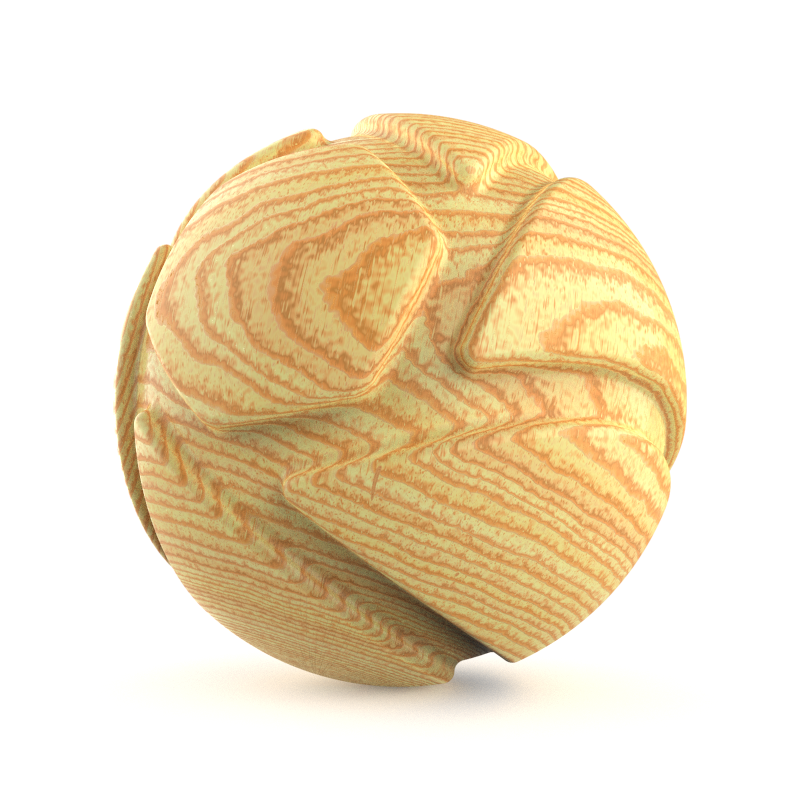Colorize and/or modify the existing color of a texture map or procedural texture by adjusting Hue, Saturation, Value, and Contrast. Each of these parameters can be textured.
At default values the texture remains unchanged.
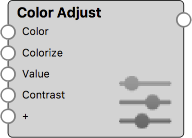
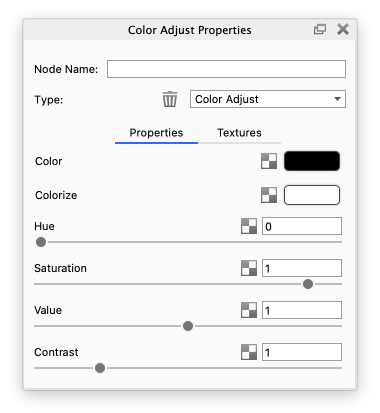
Color Adjust example
The examples below show how a Color Adjust node can be used to easily adjust the color of wood textures.

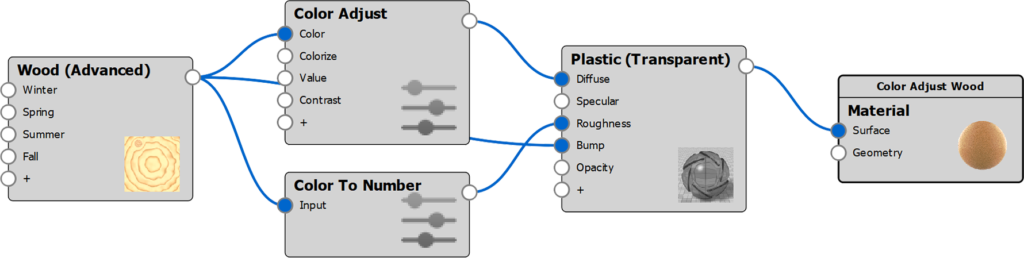
Color adjusted examples