Add color randomness to curve geometry that is assigned a solid color, texture map, or procedural texture. This node allows to randomize hue, saturation and value on a per-curve basis. This can be useful to create additional detail and variation in otherwise homogeneously colored curves.
These parameters are best changed in moderation, as too high values will lead to unrealistic results. This is especially true for the Hue parameter, where small changes will be highly visible.
With values of 0 the curves’ colors remain unchanged. Use positive values to add color variation.
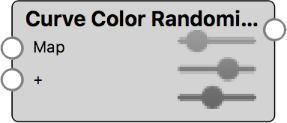
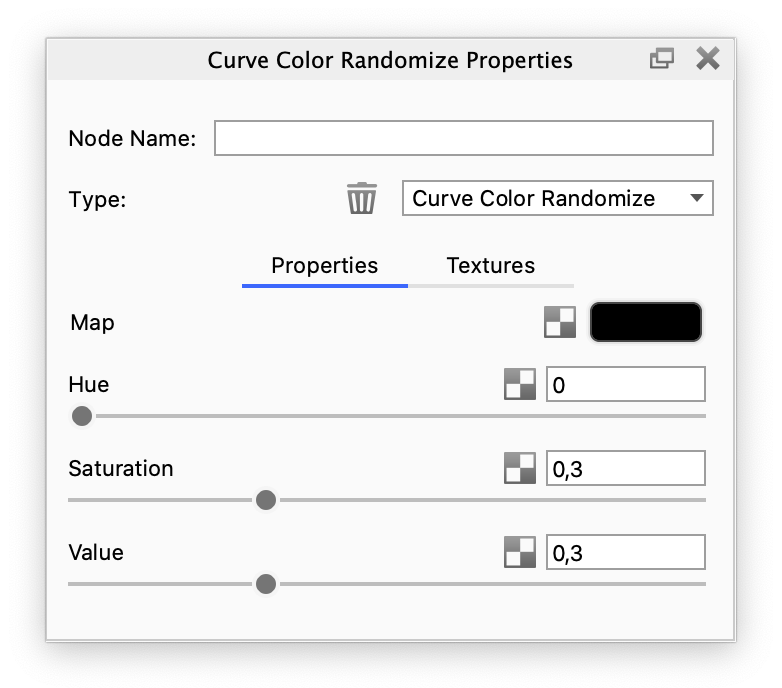
Note
This node only works with curve geometry.
Importing curve geometry is supported through the KeyShot Studio plugin for the following applications:
- 3ds Max
- Cinema 4D
- Maya
Curve Color Randomize example
The examples below show how a Curve Color Randomize node can be used to easily add variation to the color of curves.

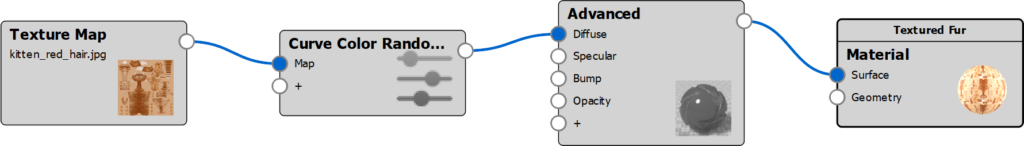
(Hue, Saturation and Value adjustments are set to 0)
Color randomized examples
The default settings of the Curve Color Randomize node allow to add subtle saturation and value variation to curves.


(Hue = 0, Saturation = 0.3, Value = 0.3)
Hue adjustments are highly visible.


Adjustments to Saturation and Value are much more subtle.





