The Geometry View window provides a secondary OpenGL viewer for use as a secondary view for lighting, camera or animation setup.
The Geometry view is dock-able and can be launched from the Ribbon, via the Main Menu, Window or via the hotkey O.
Geometry View
- Settings
Set the background color and customize what is visible: ground grid, lights, cameras, etc. - Display Style
Controls your model’s display style: shaded, flat, wireframe, shaded wireframe, and bounding. - Camera Type
Choose to sync with the active camera or navigate independently in this view. - Standard Views
Snap to a pre-defined standard camera view: front, right, top, etc. - Move Tool
Click this button to launch the Move Tool. - Geometry View
OpenGL viewer that can be viewed next to the Real-Time View.
Learn more about what you can do in the Geometry View section
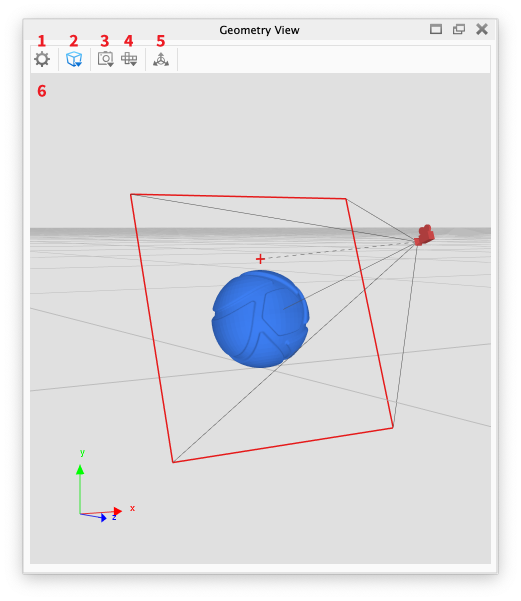
Note
The geometry tools, that in previous versions were located in the Geometry view, have in KeyShot Studio 9 been moved to the Tools menu in the Ribbon.