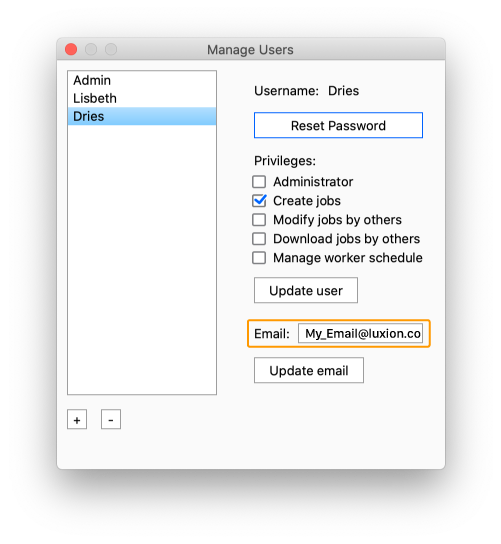In order for Network Rendering to be able to send notification, you must Enable Email Notifications in the Network Configurator, Email Settings on the manager.
There you need to enter an Admin email and set up an email account for outgoing mail. Visit the Manager Setup page for more information.
Administrator notifications
When Email Notifications are enabled, the administrator can select which notifications he/she wants e.g. when a license is about to expire or when there is an error in the system.
User notifications
Users of Network Rendering can also get notified when a job is finished/failed. This requires that the user is logged in, while submitting the job. And that they have added an email in their user settings.
Add email address to user settings
- Log in to the Monitor File > Log In
- Click arrow next to your username in the top right corner of the monitor and select User Settings
- Select your user in the list
- enter or edit the email address associated with your user