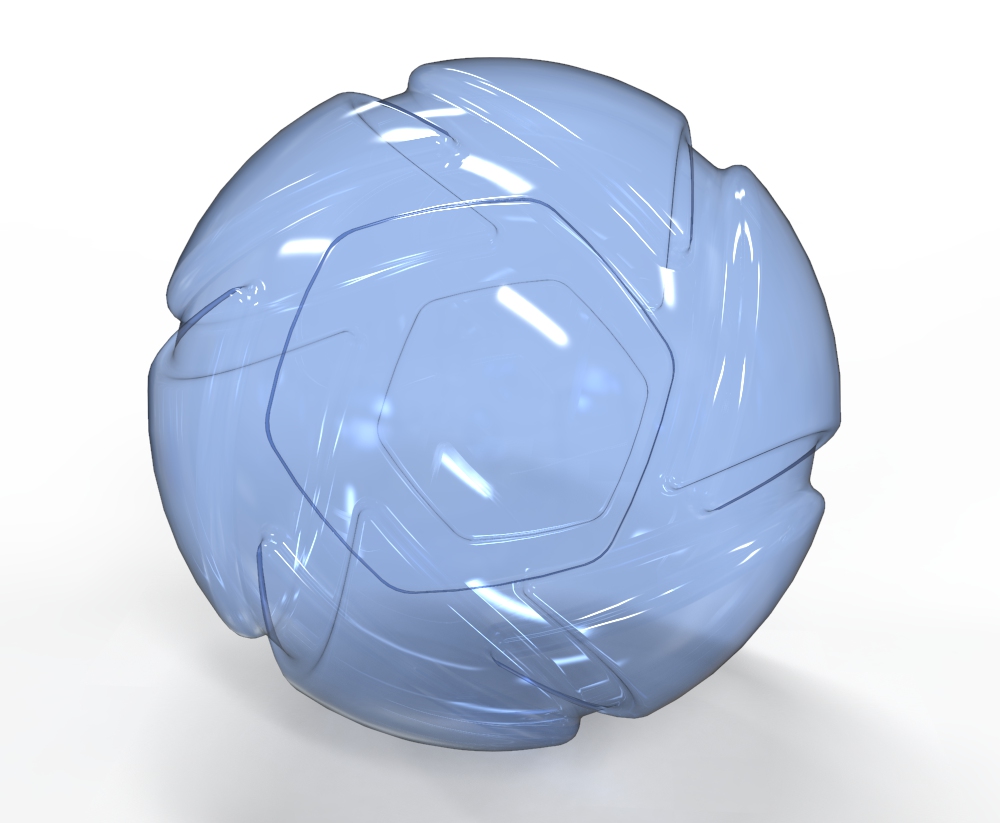
This is a simple Material Type for creating glass materials.
Compared to the Solid Glass material, this material type lacks the roughness and color density settings. However, it adds the two-sided option which is very useful when you have a part that is just a single surface (no thickness) and you want to make it reflective and transparent, but not refractive. This is commonly used for car windshields.
Color
This sets the overall color of the glass material. Click the color box to open the Color Picker and select your desired color.
Refractive Index
This controls how much light will bend or “refract” as it passes through parts that have this type of material. The default of 1.5 is accurate for simulating most types of glass, but you can increase the value to create a more dramatic refraction within the surface.
Refractive
This can enable or disable the refractive property of the material. When enabled, the material will appear refractive. When it is disabled, the material will not be refractive. You will see reflections on the surface and the surface will be transparent, but light will not bend as it passes through the surface. Disabling this option is very useful when you want to see things that lay behind a surface without the distorted effect that results from refraction
Co-planar surfaces
If you have parts with co-planar surfaces and transparent materials, Opacity maps or use Part Fade animations or Curve/Color Fade animations to manipulate the opacity, this may result in surface areas that are not rendered as expected where the 2 parts intersect.
The workaround is to make sure the parts are not positioned so the surfaces are co-planar, but in stead have a very slight gab between them.