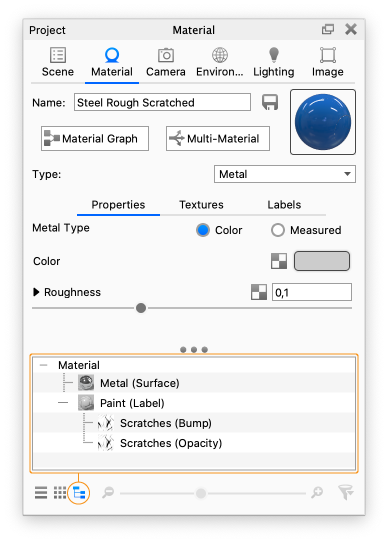The Material Graph facilitates advanced material editing/creation. The feature is available only for users of KeyShot StudioPro.
You can access the Material Graph from the Material Tab in the Project window. Click the ![]() Material Graph button to launch the Material Graph. It opens in a separate window and displays materials, textures, labels and more as nodes in a graph view to visualize connections and relationships within complex materials.
Material Graph button to launch the Material Graph. It opens in a separate window and displays materials, textures, labels and more as nodes in a graph view to visualize connections and relationships within complex materials.

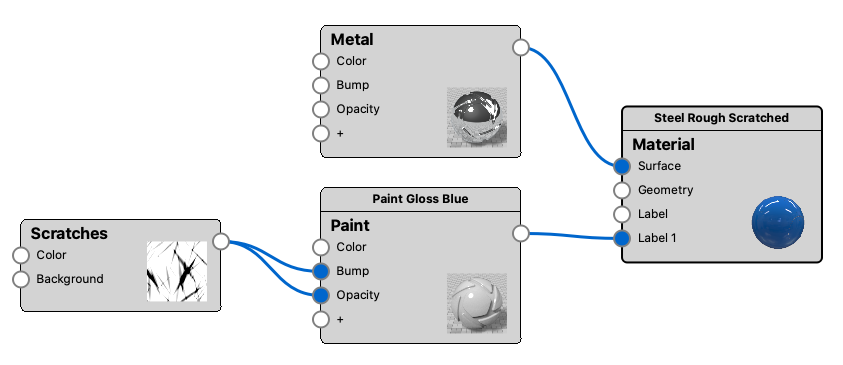
Advanced materials in KeyShot Personal Edition
Users of KeyShot Personal Edition can still use advanced materials (eg. found in the Library/on KeyShot Cloud), but cannot create new ones or do more that minor edits to the material.
If you want to tweak an advanced material, you can access the parameters of various nodes via the ![]() Material View option in the bottom of the Material Panel. When this i active the list of in-project materials will be replaced by a tree-view showing the nodes that make up the current material.
Material View option in the bottom of the Material Panel. When this i active the list of in-project materials will be replaced by a tree-view showing the nodes that make up the current material.