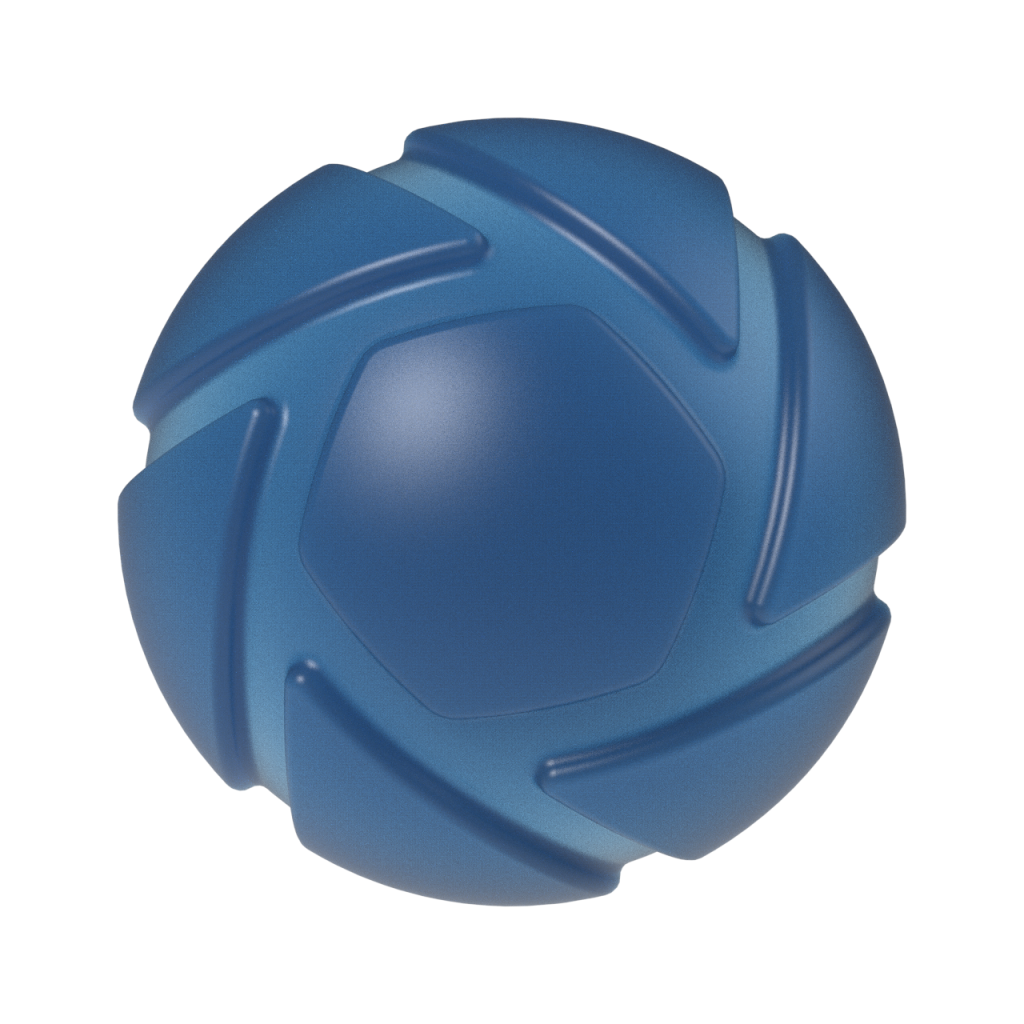
The Plastic (Cloudy) material contains light-scattering particles to replicate complex, scientifically accurate materials such as Polycarbonate or ABS. This material has parameters to control light Transmission, Roughness, Refractive Index, Transparency Distance and Cloudiness. When editing an existing material select Plastic (Cloudy) from the Material Type drop-down.
Transmission
This sets the overall light transmission of the cloudy plastic material. A lighter color will allow more transmission. A darker color will provide less transmission. Click the color thumbnail to open the color picker then select your desired color.
Transparency Distance
Controls the distance at which the transparency is affected.
Cloudiness
This setting affects the overall cloudiness of the plastics. A value of 0 is no cloudiness at all.
Refractive Index
This controls how much light will bend or “refract” as it passes through parts that have this type of material. The default of 1.5 is accurate for simulating most types of plastic, but you can increase the value to create a more dramatic refraction within the surface.
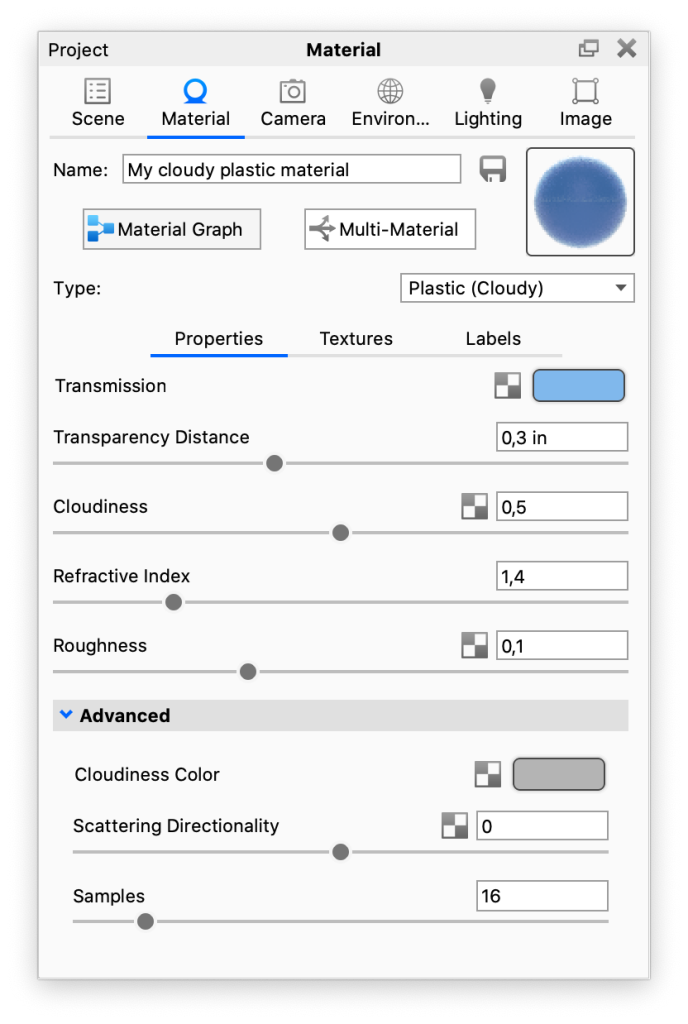
Roughness
This will add microscopic levels of imperfections to the surface of the material when the values are increased. When set to 0, a material will appear perfectly smooth and polished. When the value is increased, the material will appear more rough as light is diffused across the surface.
Advanced
Cloudiness Color
This sets a specific color for the internal cloudiness of the plastic.
Scattering Directionality
Controls how the light is scattered. A value of 0 is uniform scattering, a negative value will scatter light backwards, a positive value with scatter light forwards.
Samples
A low samples setting (8 or lower) will tend to make the surface look more noisy, which will give a more imperfect and rough look. As you increase the value, the noise will even out more and provide a more evenly distributed roughness.