A Shift lens is useful for recreating two-point perspective camera views. It allows you to keep a camera’s position while shifting the viewing plane to eliminate vertical distortion. Most commonly seen in architectural photography, a Shift lens can be used to remove the third (vertical) vanishing point in product photography.
Estimate Vertical Shift
To use the Shift lens, press the Estimate Vertical shift button. This will set your camera facing forward and calculate the Vertical Shift value, needed to achieve a 2 point perspective lens.
Perspective/Focal Length and Field of View
Perspective/Focal Length and Field of View controls the amount of distortion (convergence) seen in the Real-time View, real world values can be used here to replicate camera lens focal lengths.
Vertical Shift and Horizontal Shift
These control the vertical and horizontal movement of the camera’s viewing plane; these values can be adjusted beyond the slider extents (including negative values!) to control what’s visible in the Real-Time View.
Any time the camera position is changed, it is necessary to re-calculate the shift values by pressing the Estimate Vertical Shift button. This ensures that the values are correct for the current camera position and orientation.
Ground grid
Ground Grid will overlay a 1:1 grid on the KeyShot Studio ground plane; the density of the grid is controlled by the Environment size. This grid is useful for matching perspective and camera angles and will not be visible in rendered output.
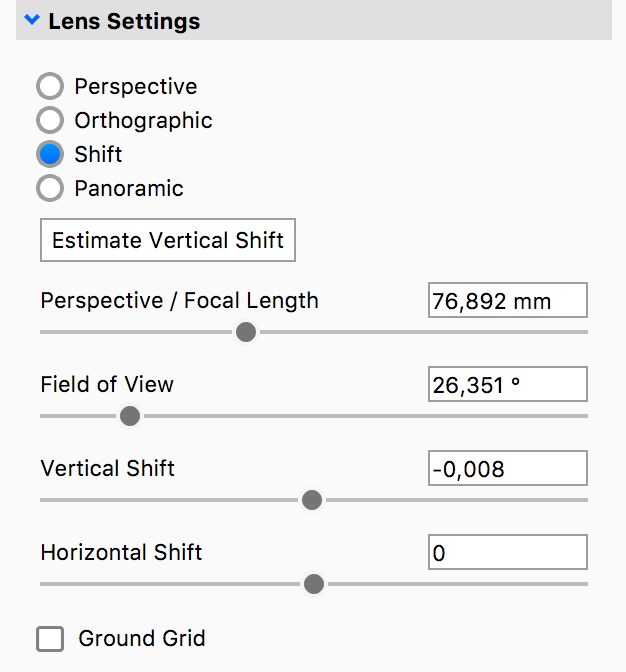
Learn more
A blog post showing the use of the Shift lens can be found here: https://blog.keyshot.com/2016/use-shift-lens-setting-keyshot