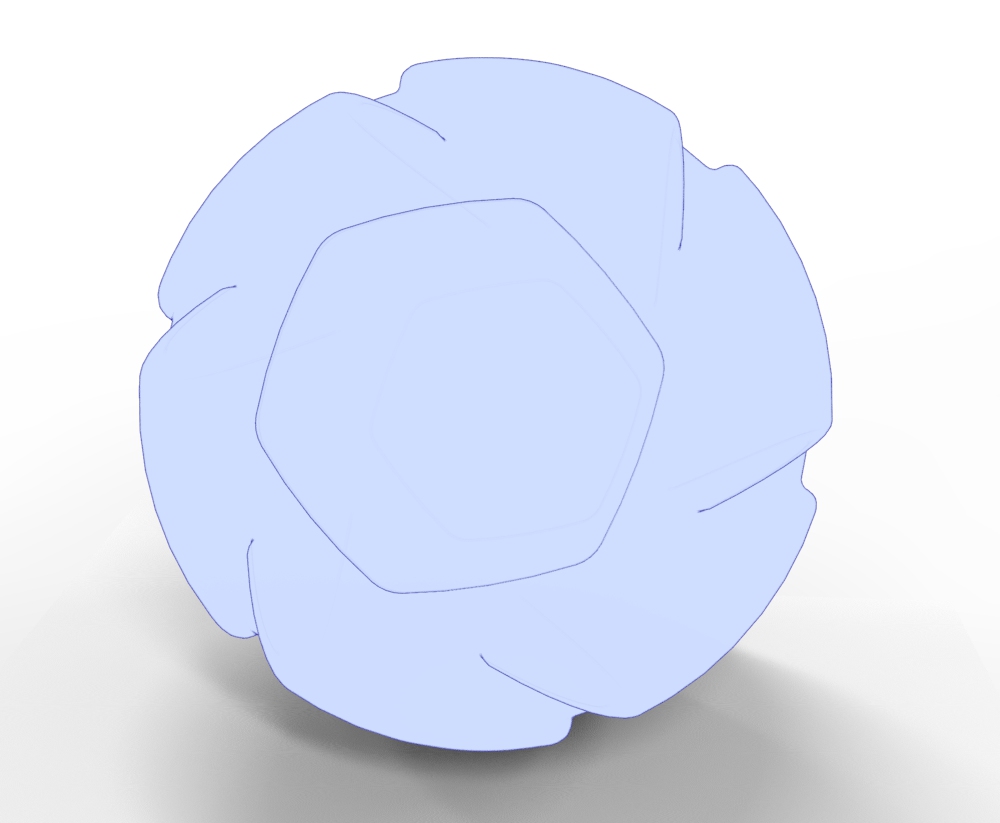
The Toon material type allows you to apply a solid color with contour lines to your 3D model. You are able to control the contour width, the number of contour lines, and whether or not shadows are cast onto surfaces. This is useful for creating sketches, product concepts, or technical illustrations. The Toon material type contains the following properties:
Color
This will control the fill color of the Toon material.
Contour Color
This will control the outline of the model.
Shadow Color
This controls the color of the shadows on the model. Activated when the Environment Shadows under Advanced settings setting is enabled. A texture may be applied to control the appearance of the shadow,
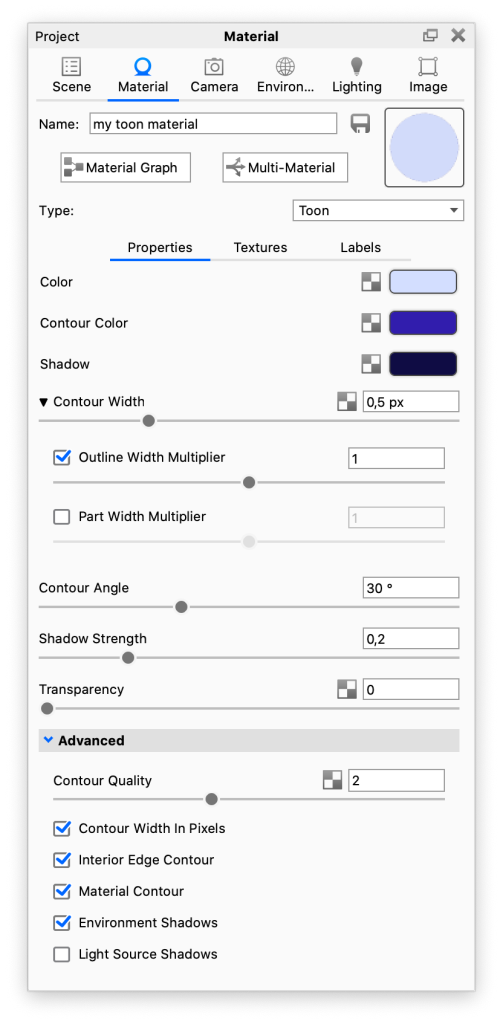
Contour Width
This will control how thin or how thick your contour lines will be.
Outline Width Multiplier
Increase this value to create a “perimeter line” effect with your Toon material. This will help pop the part from your scene and create a stronger visual contrast.
Part Width Multiplier
Use this to increase the line width of part contours and interior edge contours. It will not affect the scene unless Part Contour is enabled.
Contour Angle
This will control the number of interior contour lines in the toon sketch. The value determines the angle of the curvature where contour lines will appear. A lower value will increase the number of interior contour lines and a higher value will decrease the number of interior contour lines.
Shadow Strength
When the Environment Shadows or Light Source Shadows setting is enabled, this controls the strength of each shadow type cast onto the Toon material.
Transparency
Increasing this value will allow light to pass through the geometry. Use this feature on transparent parts, or to show interior views of your model.
Advanced
Contour Quality
This will control the quality of the contour lines. Use a lower value to obtain a rough sketch look, or a higher value for a more clean and precise stroke.
Contour width is in pixels
When enabled, the contour lines are defined using pixels. When this setting is disabled, the contour lines are defined using scene units.
Interior Edge Contour
This will show or hide the interior contour lines in your sketch.
Material Contour
This will allow you to show or hide the contour line that separates each unlinked Toon material. If the Toon materials are linked, this setting will not have an effect.
Environment Shadows
This will reveal the shadows cast by the model onto itself due to the selected lighting environment.
Light Source Shadows
Controls the visibility of shadows produced by a Light Source (Spotlight Diffuse, Point Light Diffuse, Point Light IES Profile, or Area Light Diffuse). The shadow appearance will change depending on the settings of your light source.