What does the tool do?
The ![]() Mesh Simplification Tool enables you to reduce the amount of triangles in a mesh, while keeping the overall shape.
Mesh Simplification Tool enables you to reduce the amount of triangles in a mesh, while keeping the overall shape.
This can for example be useful if you need to simplify your geometry for later use in KeyVR or other AR-Applications.
Tip
If your model contains NURBS, use the Re-Tesselate tool for better results.
How to use Mesh Simplification
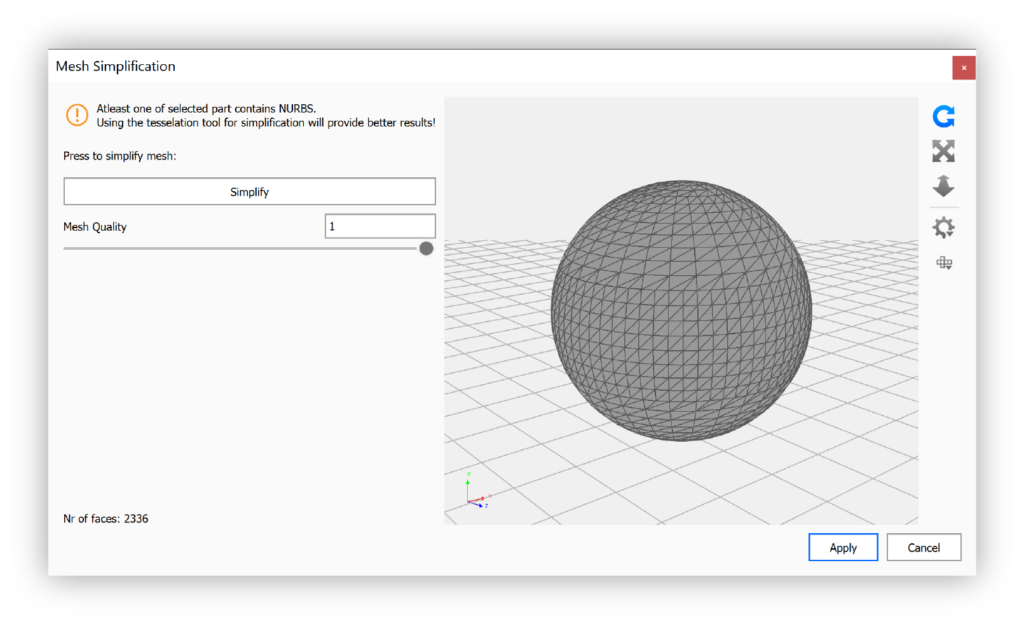
- Launch the Mesh Simplification tool
You can launch the Mesh Simplification tool via the Tools section in the Ribbon, or via right-click on a model or part in the scene tree or Real-time View. - Adjust the Mesh quality
You can adjust the quality of the mesh by using the slider. - Click Simplify
By clicking the Simplify button your changes will be shown in the preview. - Apply or Cancel
To finalize the changes to the scene and close the dialog, click Apply. Cancel will revert all changes and exit the dialog.
Known Limitation
Models that are using UV coordinates might appear wrong after simplification. Texture coordinates are not included in the optimization process, therefore you might be required to use the Unwrap UV tool on your model after simplification.
Merge Parts
Merge Parts is a functionality that allows you to merge multiple parts with identical materials into one. This, like the mesh simplification, can help reduce the size of your scene. Smaller scene sizes can be beneficial when uploading scenes to the Web Viewer or in AR-Applications.
Warning
Merging parts is not reversible and changes your scene tree hierarchy. This will, to different degrees, affect the following:
- Animations
- Configurator Setups
- LiveLinking
- Nurbs
- Textures
- Updating Geometry