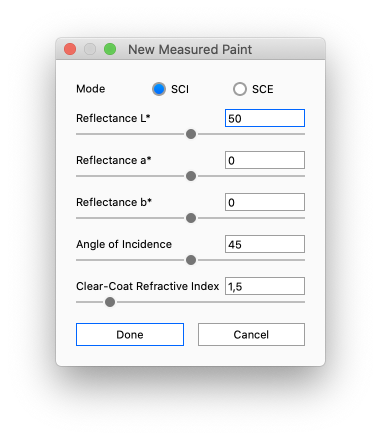The Paint Material Type is used when a plain, non-metallic paint appearance is desired. It provides a quick way to set a base color and then control the clear-coat on top.
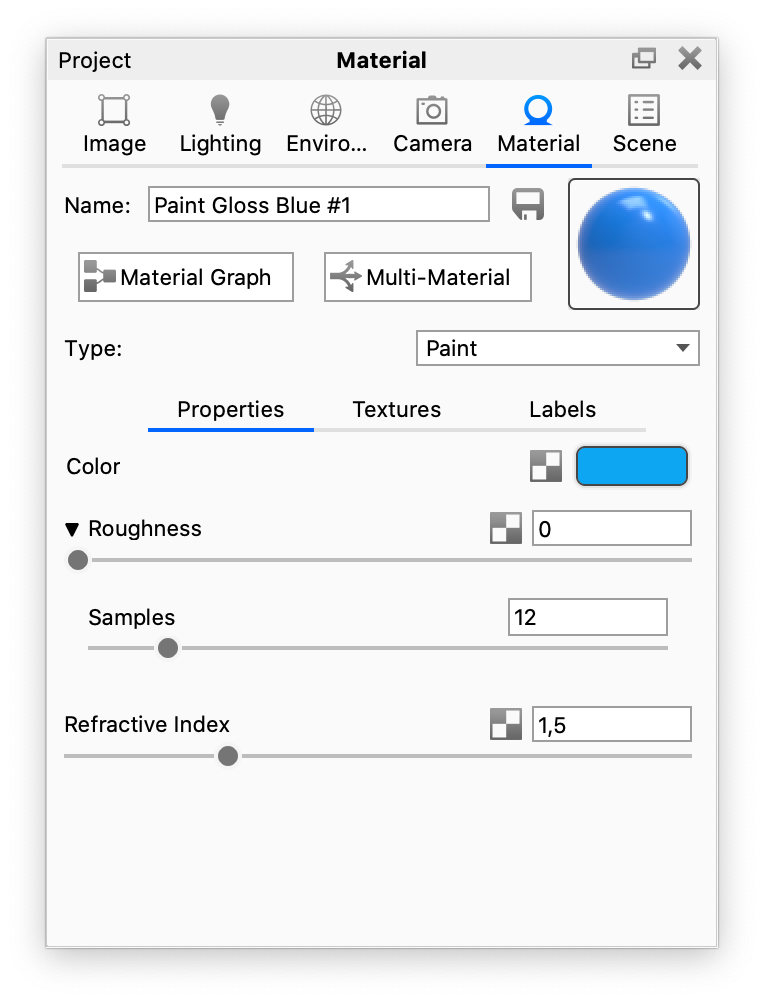
Color
Color is your base layer of paint and the overall color of the material. Click the color thumbnail to open the Color Picker and select your desired color.
If you need to match a specific paint you can enter the measured values via the Material Graph as described below.
Roughness
This will add microscopic levels of imperfections to the surface of the material when the values are increased. When this is set to 0, a material will appear perfectly smooth and polished. When the value is increased, the material will appear more rough as light is diffused across the surface.
Samples
A low samples setting (8 or lower) will tend to make the surface look more noisy, which will give a more imperfect and rough look. As you increase the value, the noise will smooth out and provide a more evenly distributed roughness.
Refractive Index
This controls the intensity of the clear-coat. 1.5 is a good general starting point. If a more shiny paint is desired, increase the value. Bringing the value down closer to 1 reduces the clear coat effect. This can be useful for making a matte finish.
Measured Paint
Users of KeyShot Studio Pro will have the option of entering the values of a Measured Paint via the Material Graph. You can find the option in the Main Menu of the Material Graph window under Material > New Measured Paint.
The option will open a dialog where you can enter the measured values of the material, which then will be converted to a regular Paint material node.

Mode
- SCI – Specular Component Included, as the name indicates the mode includes the specular as well as the diffused reflected light, which makes it unaffected by surface conditions. This measurement mode is the most widely used in the industry, as it is considered to measure the “true” color.
- SCE – Specular Component Excluded, as the name indicates, the mode only includes the diffused reflected light, which makes it sensitive to surface conditions e.g. roughness or glossiness. A rough material will not have as much specular reflection as a glossy material. Because of the roughness the light will be scattered and the reflection will be more diffuse. The SCE mode measures only the diffuse reflections, meaning a rough material will appear lighter than the same color with a glossy surface, where most of the reflected light is not included in the measurement. This is actually closer to what the human eye perceives and that is why the SCE measuring mode is mostly used when you want to make sure the color appears the same way as the reference material.
Reflectance L*
Lightness of the color. L* = 0 yields black and L* = 100 indicates diffuse white – specular white may be higher.
Reflectance a*
The color’s position between green and magenta (red). Negative a* values indicate green, while positive values indicate magenta.
Reflectance b*
The color’s position between blue and yellow. negative b* values indicate blue and positive values indicate yellow.
Angle of Incidence
The angle of the light that hits the object.
Clear-Coat Refractive index
This will be translated into the Refractive index on the Paint material