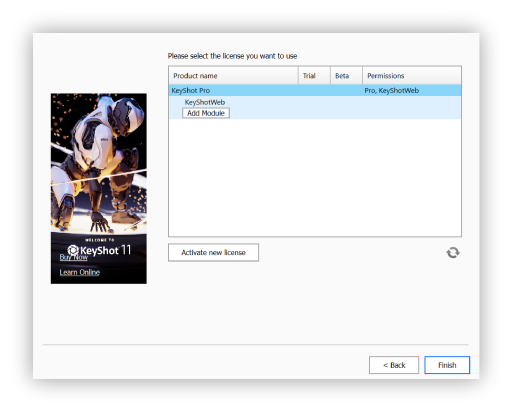A Module is an Add-on that can be added to your subscription license.
Installing a Add on Module:
If you are installing your Module directly after installing your KeyShot Studio Pro Subscription you can continue with step 4.
- Go to Help > Activate License… on Windows or KeyShot Studio> Activate License… on Mac
- Select I want to change my subscription license and press Next.
- Follow the activation flow until you reach the list of available licenses.
- Under your KeyShot Studio Pro Subscription click Add Module.
- Enter your Activation Key and click Activate.
- After clicking Finish KeyShot Studio will restart.