You need a KeyShot Account to use a subscription license and if you want to upload or like resources in the KeyShot Cloud Library.
Sign in/Create Account
Go to account.keyshot.com and select sign up at no cost. If you already have an account simply click sign in.
Clicking sign up will open a registration window. To create an account follow the instructions.
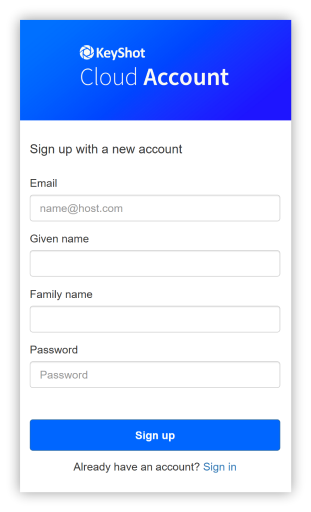
KeyShot Cloud Library
If you are using KeyShot Studio on a subscription license, you will automatically be signed in to the KeyShot Cloud Library. This is part of the KeyShot Single Sign-On solution. If you are using a floating or node-locked license, you will automatically be requested to sign in when trying to upload or like resources.
Sign Out
To sign out, go to File > Sign Out and Exit > Username.
Delete Account
You may request your account to be deleted by contacting privacy@keyshot.com and KeyShot will delete the personal information it holds about you, unless we need to retain it for the purposes set out in the Privacy Policy.