KeyShot Network Rendering allows you to connect multiple computer systems in your office network and utilize the available hardware to reduce rendering times significantly. In addition, rendering over the network is convenient. You may continue working in KeyShot Studio or any other application without slowing down your system while the designated rendering stations process your render “jobs”.
The KeyShot Network Rendering software is compatible with MacOS, Windows and Linux. And like KeyShot Studio, Network Rendering (9.1 and newer) can process jobs in both CPU and GPU mode, depending on the abilities of the connected Workers.
CPU Jobs
For CPU jobs, the correlation between render time and number of cores in your network is approximately linear and inversely proportional. In other words, by doubling the number of cores you potentially cut your render time in half.1
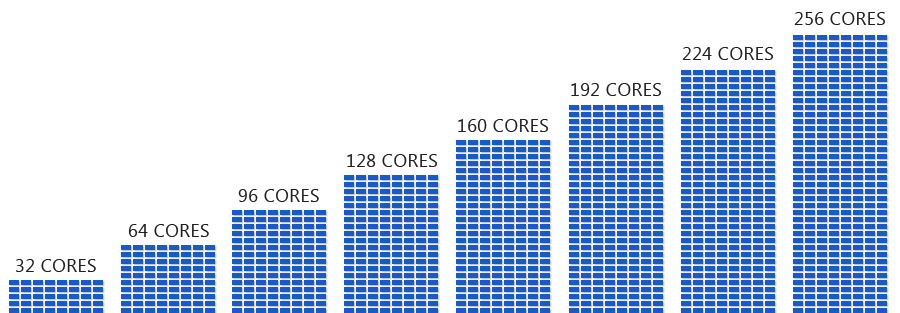
GPU Jobs
With GPU rendering the Render time can be even lower. E.g. Rendering on a RTX will be 4-6 times faster than on an i7.1
You don’t need a specific license to be able to render on the GPU. Each GPU will just take up 16 of the cores included in your License.
Visit the GPU Mode page, for more information about requirements and limitations.
More on KeyShot Network Rendering and Network Rendering Installation can be found in the KeyShot 9 Network Rendering Manual.
1 Please note that this is an approximation under optimal conditions. Render times are subject to hardware specs, core count, differences between workers, scene complexity, time scale, multi-tasking, and network traffic.
2 Please note that KeyShot does not sell or rent cores. All computer hardware (i.e. processor cores) is provided by the customer.