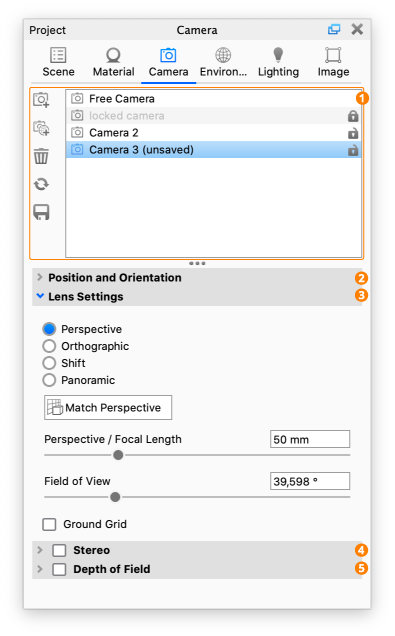The Camera Tab is used to create and configurate cameras.
1. Camera List
With the Camera List you can set up/save multiple cameras in your scene. This facilitates cameras to be re-used, modified, animated or used in Studios.
In the camera list, the Free Camera is always available and cannot be locked or overwritten, it can always be selected and remains independent of camera animations.
Go to the Camera List section for more details.
2. Position and Orientation
While the camera position can be changed by clicking and dragging on the real-time view, this section will give you a more precise way of positioning the camera and allows you to set the camera target.
See the Position and Orientation section to learn more.
3. Lens Settings
This section allows you to change the camera lens settings.
4. Stereo
The Stereo mode allows you to either render a stereoscopic image that can be viewed through a head-mounted VR display or to see the scene in real-time through a VR headset such as the Oculus Rift or the HTC Vive. See the Stereo (VR) page and the Virtual Reality section for more information.
5. Depth of Field
Depth of Field allows you to set the focus distance and the f-stop of the camera just like you would with a regular camera.
See the Depth of Field section for more details